Talk to one of our dedicated engineers, or search for answers to frequently asked questions.
Find answers to some of the most asked questions below. To help you navigate our frequently asked questions page you can click on the links below to quickly get to the answer you need.
If you are experiencing an issue with your device and have you already reviewed our frequently asked questions to no avail, complete our online Advance Troubleshooting and Return Request Form (RMA) and a member of our support staff will reach out shortly.
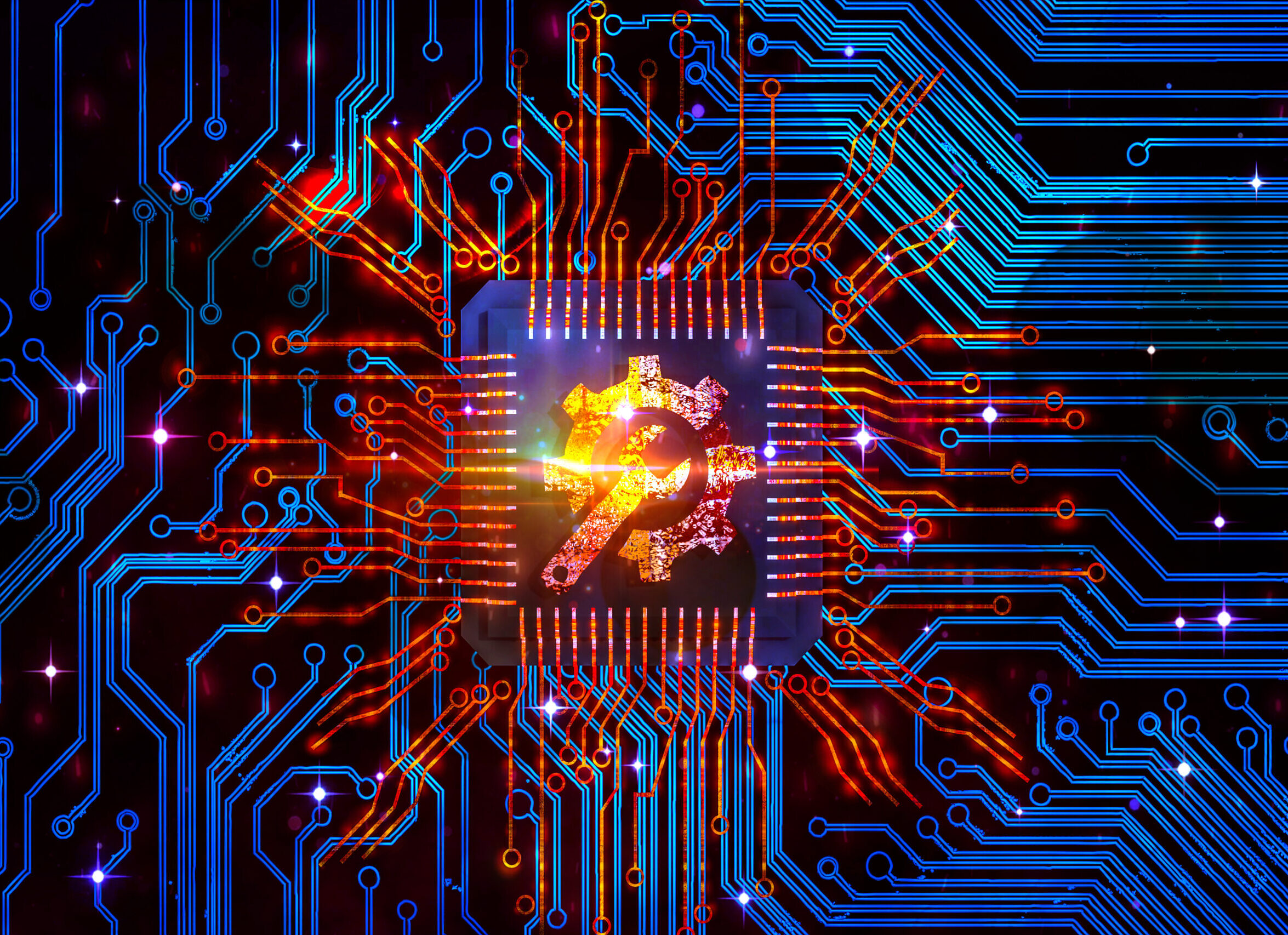
I’m looking for technical information about your products?
Technical information and datasheets can be found on the individual product pages.
USB device is not recognized, how do I connect?
First, confirm that your USB drivers are at the latest version. If you are still experiencing connection issues, a USB HUB device can be used to resolve the issue.
Can multiple slammers be synchronized?
The LoadSlammer Pro 1000 and LoadSlammer Pro 1000RS allow parallel of multiple devices to support high current requirements. A parallel cable is required to link the devices together. Watch this tutorial to learn how to connect and run a transient test using two Loadslammer Pro 1000RS devices in parallel.
Where can I download the latest GUI?
This is available for download here.
I am unable to log into my Progranalog LoadSlammer account, how do I fix this?
Some internet providers block connections to unknown outside sources. Adding the below host URLs to your providers whitelist should resolve this issue.
Our machine runs on Windows 7, how do we install the drivers for the latest GUI version?
The link below provides instructions on installing the necessary drivers for using the LoadSlammer GUI. Installation Guide.
Will I be notified if there is new GUI to download?
Yes, you will automatically receive an email with a link to download the latest software when a new release is made available.
Can you explain the different symbols found within the GUI test results?
There are 4 icons that you may see while running tests within the GUI that indicate the success/failure of each execution within a test run.
How do you configure GUI to support adjustable slew rate?
The LoadSlammer ADJ offers full support for adjustable slew rates.
While using a protector, we noticed a difference between our scope capture via an oscilloscope and the LoadSlammer GUI. Why is there a difference?
Through our testing we have found there is a small amount of resistance from the Protector PCBs that can cause more of a Vdroop and slow the edge rate. The LS-Protector regular has about 1/3rd of the resistance compared to the Protector-Mini due to the larger surface area in parallel. If the scope measurements are probed before the Protector PCB, this could explain the Vdroop differences. Keep in mind the LSP Mini‘s and 1000RS have a 5% Current Output Accuracy through the SMB outputs that will also explain the slight difference between scope capture and GUI results.
What is the SMB Current Scaling?
The SMB current scaling is 20mV/A. This can also be confirmed by double-clicking any waveform result, a pop-up will appear showing the waveform information along with amps per volt, sample rate and parallel count.
Is duty cycle set in fixed steps or can you preset arbitrary values?
Our duty cycles are currently pre-set, but you have the power to customize the duty cycles for your testing needs.
If you are using the LSPro GUI and conducting Pulse Train Testing, the ‘Sweep Type’ feature empowers you to control the GUI’s sweeping motion across the entire range of duty cycles. By default, the duty cycle range is set from 20% to 80%, utilizing a logarithmic scale with 5 points per decade. This means that your test sweep will run at duty cycles of 20%, 35%, 50%, 65%, and 80%.
On the other hand, if you are utilizing the LSPro2 GUI for Dynamic Load Testing, the pre-built dynamic settings offer 3 duty cycles (25%, 50%, and 75%) to cater to your requirements. However, we understand that every testing scenario is unique, which is why we have also provided you with the flexibility to include additional duty cycles. Simply select the ellipse beside the Duty Cycle parameter in the “Dynamic Load Test Settings” and customize the duty cycles to suit your testing requirements.
Is there a LoadSlammer device that supports more than 2.0V?
Our current family of devices support 0.5V to 2.0V, but our team is working on LoadSlammers that can support 2V through to 110V. Please refer to our LoadSlammer Pro User Guide to see operating specifications for our current models or ask for updated status information
What is the max voltage that can be tested?
All of our off-the-shelf LoadSlammers can test up to 2.0V. We also provide active solutions, please reach out to support@progranalo1stg.wpenginepowered.com if you would like to hear more.
What is the typical rise time of a LoadSlammer?
The rise time varies based on the slammer, but the typical rise time is less than 200 nanoseconds. Refer to our LoadSlammer Pro User Guide to see operating specifications for our current models.
What is the Offset option in the LoadSlammer GUI?
The offset setting in our LoadSlammer GUI is a DC offset applied to the transient test, similar to the DC offset found on a function generator. We recommend keeping the offset at 0A if you do not need a specific DC offset in your tests.
Can you explain how over temperature monitoring works?
The LoadSlammer devices have temperature sensors that monitor the temperature of the transistors and automatically shuts down the slammer if the temperature gets too high. It also requires that the temperature drops below a threshold before slamming again.
What do the LoadSlammer LED colours mean?
Below indicate what each color option means on the LoadSlammer devices.
🟢 Green – Adapter detected
🔵 Blue – Device is actively Slamming
🔴 Red – Error Occurred
🟣 Purple/White – Error occurred while device was slamming
🟡 Yellow – Adapter detected, but an error occurred
How many Vrails can be supported on a 45 x 45 passive adapter?
This depends on the size of the rails, but typically our 45 x 45 passive adapter supports 2-3 large rails and about 10 smaller rails.
Do active modules have faster rise times?
Yes, faster rise times are typically seen on active modules because the PDN has less inductance.
Lorem ipsum dolor sit amet, consectetur adipiscing elit. Ut elit tellus, luctus nec ullamcorper mattis, pulvinar dapibus leo.

Lorem ipsum dolor sit amet, consectetur adipiscing elit. Ut elit tellus, luctus nec ullamcorper mattis, pulvinar dapibus leo. Lorem ipsum dolor sit amet, consectetur adipiscing elit. Ut elit tellus, luctus nec ullamcorper mattis, pulvinar dapibus leo. Lorem ipsum dolor sit amet, consectetur adipiscing elit. Ut elit tellus, luctus nec ullamcorper mattis, pulvinar dapibus leo.